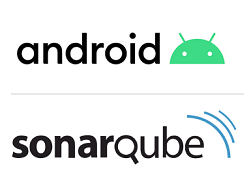Laravel scheduling: How to run the scheduler with proc_open disabled?

We are working on a Laravel 8.x project, developed it locally with Sail (Docker dev environment) and wanted it to release on production. All OK.. Until we reached the task schedulers, where the party started. To prevent other from debugging, searching and coming to the conclusion that the PHP function proc_open is disabled on there shared host. To prevent other from the same issues, we want to share the simple but stable solution without re-writing existing commands and reuse existing logic. What is a Laravel Command? For our project we have created several commands which accept input arguments. This works ideal if you want to verify a command is functional. As examples we are re-using example code from laravel.com . if you are already familiar with Laravel Commands, you can skip this part